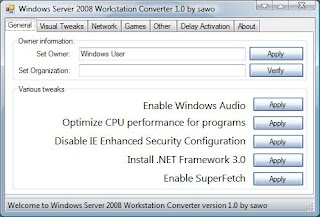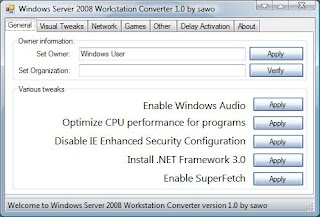
This is latest app to make it easier for users to convert their Server os into a powerful Workstation!
Post comments and suggestions on how to improve it in this thread.
Readme:
Code:
Windows Server 2008 Workstation Converter version 1.2 by sawo
A utility that allows you to turn Windows Server 2008 into a very powerful workstation!
WARNING: THIS PROGRAM REQUIRES ATLEAST .NET FRAMEWORK 2.0 (no need to install on server 2008)!
IF YOU RECEIVE ERROR WHEN RUNNING IT, SIMPLY TYPE THIS IN RUN OR CMD: ServerManagerCmd -install NET-Framework-Core
NO REBOOT IS REQUIRED!
Features supported so far:
1. Set owner name/organization
2. Enable windows audio
3. Optimize CPU performance for programs
4. Disable IE Enhanced Security Configuration
5. Install .NET Framework 3.0
6. Enable SuperFetch
7. Install desktop experience
8. Enable themes
9. Disable CTRL+ALT+DEL at Startup
10. Disable shutdown event tracker
11. Change computer name
12. Enable wireless networking
13. Enable offline files
14. Enable windows search service
15. Enable auto logon
16. Delay activation
17. UxTheme patch for x86 and x64 systems
18. Disable verbose messages at startup/shutdown
19. Install the vista aero cursors
20. Install the vista sidebar (x86 and x64)
21. Install the control panel item for game controllers(x86 and x64)
22. Enable Speech Recognition (require files from vista)
*Many of the tweaks require Admin account to apply so make sure you run the program as administrator.
Most of the tweaks are available using command line/shortcut parameter:
-audio Enable windows audio
-cpu Optimize CPU performance for programs
-ie Disable IE Enhanced Security Configuration
-dotnet Install .NET Framework 3.0
-superfetch Enable SuperFetch
-desktop Install desktop experience
-themes Enable themes
-cad Disable CTRL+ALT+DEL at Startup
-events Disable shutdown event tracker
-name Change computer name
-wireless Enable wireless networking
-offline Enable offline files
-search Enable windows search service
-autologin Enable auto logon
-delay Delay activation
-check Check the remaining days left until activation
-uxtheme32 Apply the UxTheme Patch for 32bit systems
-uxtheme64 Apply the UxTheme Patch for 64bit systems
-sidebar32 Install the sidebar for 32bit systems.
-sidebar64 Install the sidebar for 64bit systems.
-joy32 Install the control panel item for game controllers on 32bit systems.
-joy64 Install the control panel item for game controllers on 64bit systems.
-cursors Install the vista aero cursors.
If you want the software contact me, mail me at maadhaan@gmail.com